1. Select a pack to buy/play/download
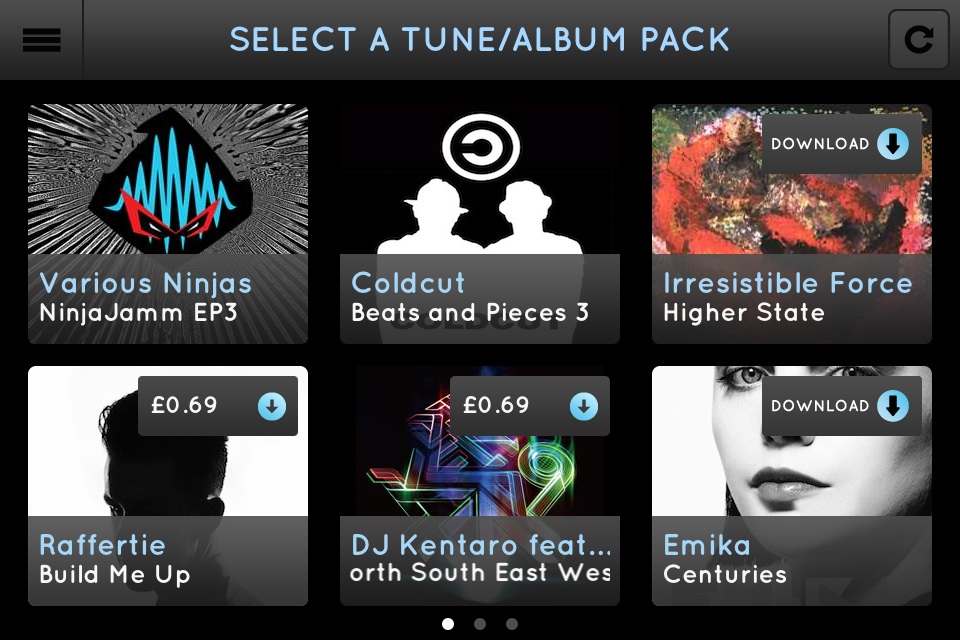
The Store screen lets you buy, download, and play tunepacks, and access other functions via the Storemenu on the top left.
In the above pic, Irresistible Force and Emika are tunepacks that have been purchased and can be downloaded by tapping their Download buttons. A Downloading pack shows a progress bar for the download. It's possible to download multiple packs at once.
DJ Kentaro is a tunepack for sale, with the price in your local currency. Tapping the Price button lets you buy this using your app store account.
NinjaJamm EP3 is an album pack, a bundle of 4 tunepacks. On tapping an unpurchased pack, you find its description and option to purchase. On tapping a purchased pack, you download it as a 'sleeve' and then tapping on it reveals the contents, each subpack being individually downloadable.
Usually the constituent tunepacks of an album bundle are also available as individual packs. But if that album is purchased, the individual packs included with it vanish from the Store screen: they are moved to be INSIDE the album sleeve.
Giftpacks can be accessed by a long hold on the 'Select a Tune/Pack' field (long hold =touch and then keep your finger down for a few secs). You can then enter a Ninja Code for your Giftpack. Giftpacks will generally be found at the end of the Store whilst downloading, then move to the front.
Long hold on a pack to delete it. In rare coccasions, packs can be corrupted, or there can be issues with partial Downloads. This function often solves such problems.
Swipe sideways on a Store screen page to go to the next page of tunepacks.
In the top left of the store screen is the Store menu. You can use Restore IAP to let you restore purchased packs- eg after purchasing some packs on your iPhone, then also installing the app on your iPad, you can get the purchased packs on the iPad without having to buy them again! Using Restore IAP.
The Store menu also allows you to view the online manual, visit the ninjajamm.com site and view our Facebook and Twitter pages
Tapping a downloaded pack like Coldcut (which is included in the app anyway) selects it for playing, via its tune info screen.
Once a tunepack has been selected and loaded, it starts playing back in its normal form, this is called 'Sequence Play mode'. Muting/unmuting, Coldcutting, Drilling or changing clips will all cause the Loop4 bars button to light up, entering Loop play mode (instead of Sequence play mode.) looping 4 bars of the tune as you jamm. To resume Sequence play, toggle the Loop Mode button to Loop OFF, or hit either of the Skip back or Skip forward transport buttons....these jump you back to key sections of the tune.
2. Play matrix - Clip/Drill modes
There are 2 play modes which are individually selectable per channel: clip and drill. Clip: swap between 8 clips. Drill: play looped individual cuts of one clip for which you see the waveform, 1 bar at a time.
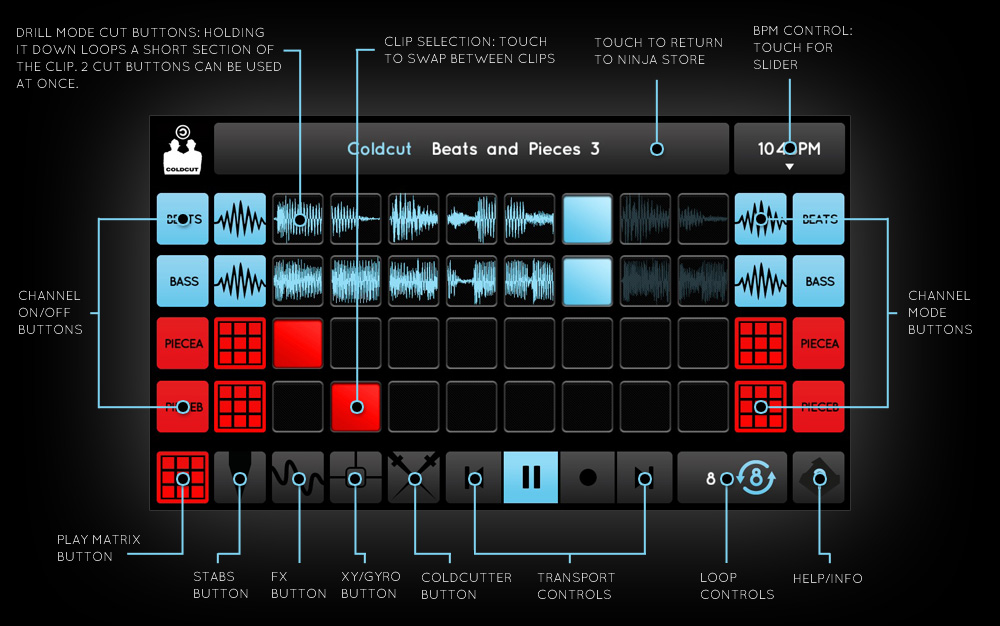
3. Stab matrix
A matrix area which holds 9 'stabs'. These are short one shot audio samples, typically percussive noises, triggered by stab matrix pads. Includes 'Pitchfinger' slider that pitch bends currently played stab, wicked on scratching samples.
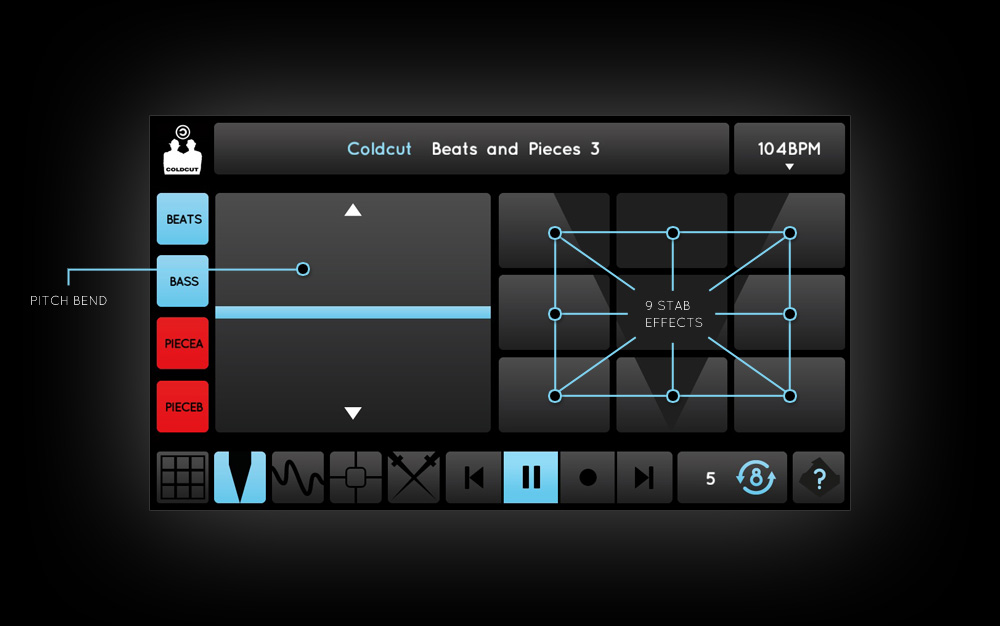
4. Effects matrix
A 4x4 matrix area which allows 4 different FX (distortion, filter, reverb & delay) to be toggled on/off for each of the 4 channels.
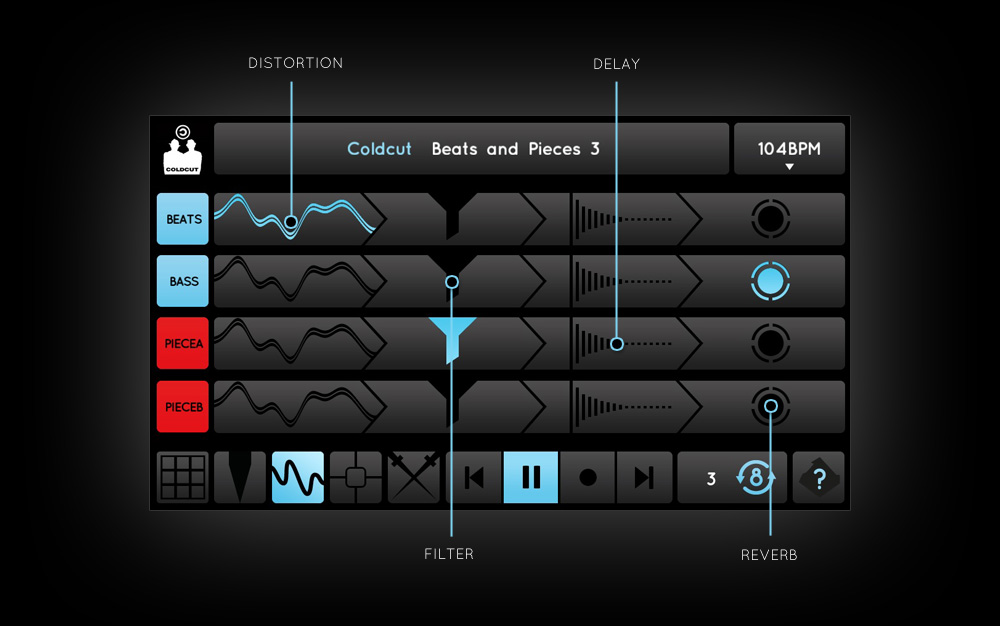
5. XY/Gyro matrix
This matrix lets the user use 2 fingers at once to control FX parameters using the XY pad. A multi-effect combining distortion, echo, filter and reverb is applied to those channels for which the XY FX channel on/off buttons are turned ON. The gyroscope icon allows the tilt of the device to control the FX.
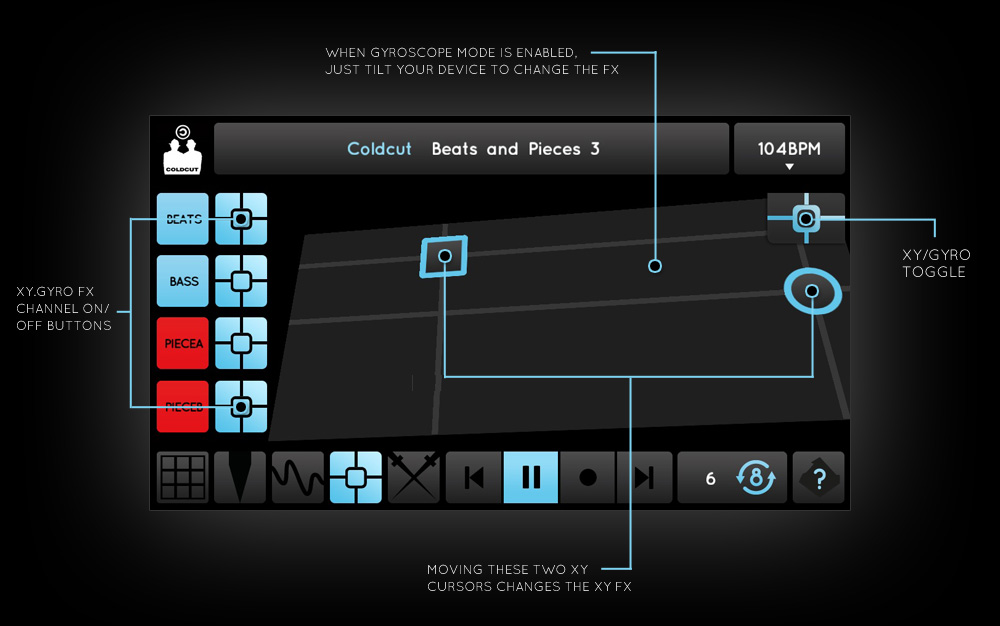
6. Coldcutter matrix
A matrix area which lets the user select which channels the Coldcutter is applied to using the Coldcutter channel on/off buttons. The Coldcutter chops a loop into equal parts and rearranges those parts more or less randomly according to parameters.
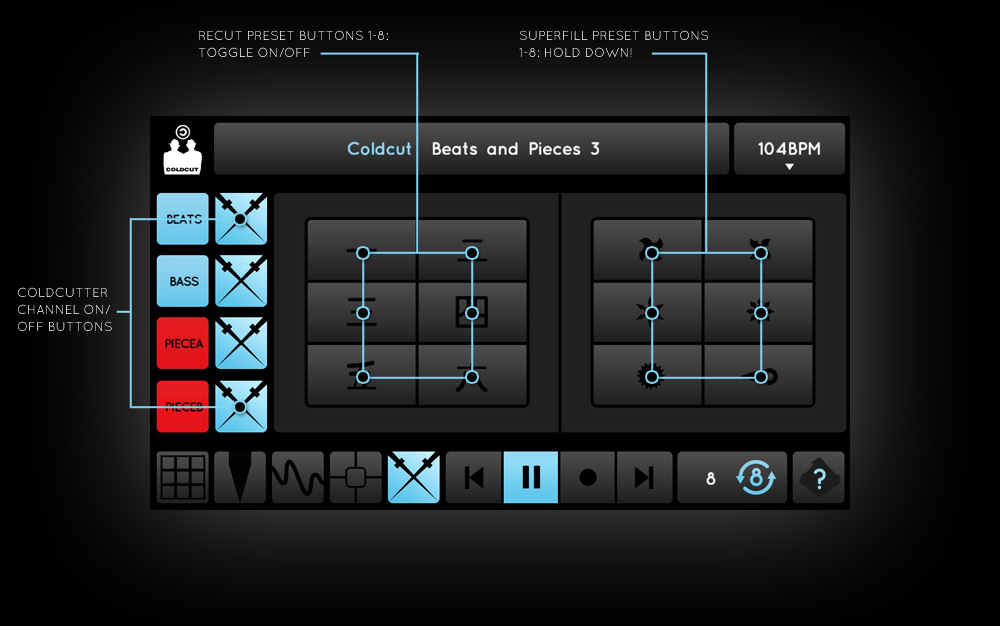
7. Recording Your Jamming
Whilst jamming, you can record what you are doing as full quality audio, then save and share your remix jamms. Sharing is done in app via Soundcloud, and you can let friends know about Soundcloud jamm uploads via Facebook, Twitter, Tumblr and social networks. From v1.3 on, in addition to Soundcloud, you can share via AudioShare Export, AudioCopy, Open In, Email, or directly save your jamms and then manage them later using file sharing on your Mac or PC desktop/laptop. Hit the red Record button on the main screen to start recording. Hit it again to stop, which takes you to the Share screen below.
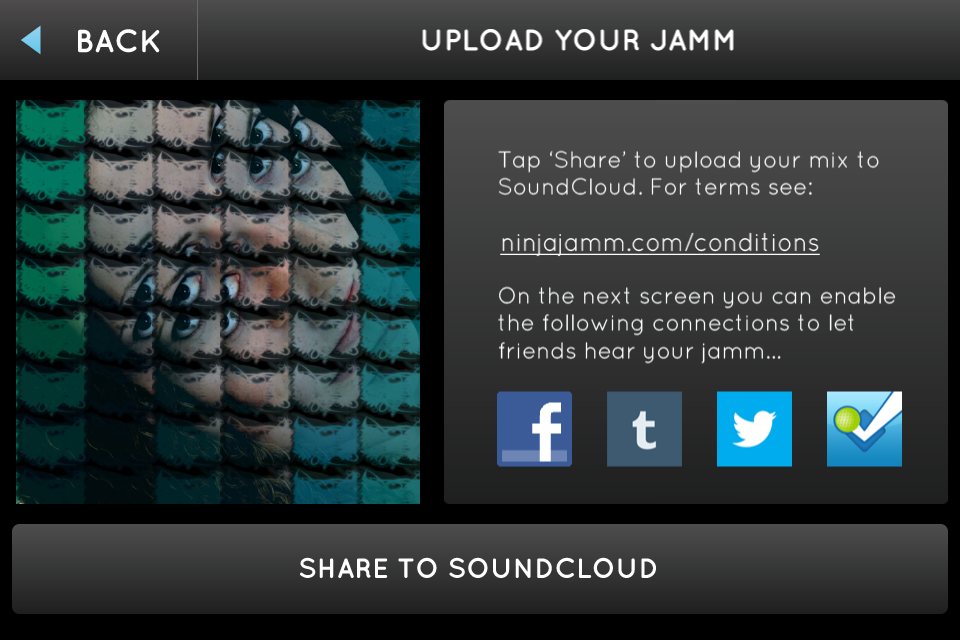
Tap 'SHARE TO SOUNDCLOUD' to do that, subsequent screens let you login to Soundcloud (also can be done using your Facebook login), enter upload details, and enable your Social Media connections to send friends a link to your uploaded jamm. To do this, scroll down on the orange and black Soundcloud page and activate your connections. You may have to give Ninja Jamm permission to post on your behalf from the Settings of Soundcloud, Facebook, Twitter etc.
If you dont want to Share your Jamm, tap 'Back'. An alert asks you whether you want to Delete or Save your jamm. Selecting Save saves it , and then you can access it via file sharing over USB on your Mac/PC.
Android: Use Android File Transfer, see the instructions here. Transfer files between your computer and Android device.
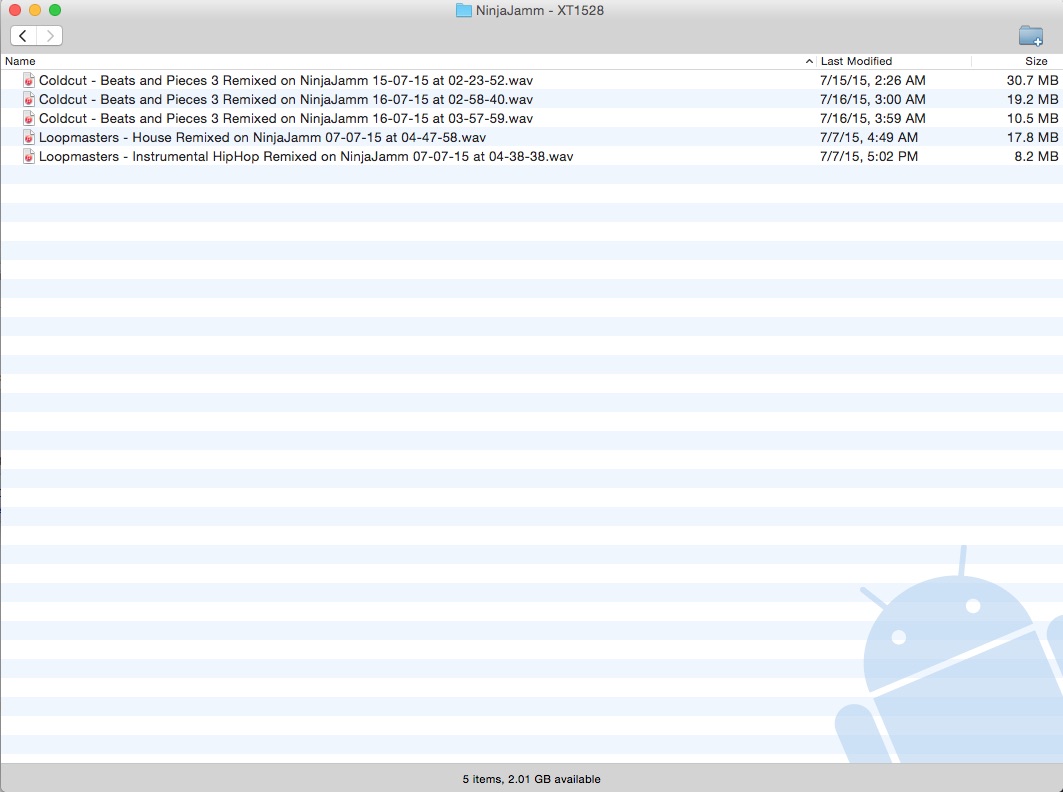
iOS: From v1.03, Ninja Jamm allows you to save and access your recorded Jamms via ITFS. Plug your idevice into your computer and load ITunes. Locate the device, go to the Apps tab, and scroll down. You should see Ninja Jamm in the list of apps that support file sharing:

Your recorded jamms will be in the list of NinjaJamm documents. Click on them and select Save To to export them to a folder of your choice. These wav files can then be edited, organised, etc.
NB Recorded jamms are full quality audio and so take a lot of space. If you Save lots of jamms inapp they take up this space on your device, so make sure you copy them off using the above technique, and then you can delete them from the device. Just click on them and hit the delete key on your keyboard to delete them from your device.
8. Synchronizing with other apps via Ableton Link
From v1.4 and up, Ninja Jamm can synchronize with other Link-enabled apps for jamming with friends, running two synced copies of Ninja Jamm on two iOS devices, and more. To enable Ableton Link, load a pack then tap the cogwheel icon to access the settings page.
Tap the Link button to enable/disable Link. Once enabled, any other apps on the network that have Link activated will now sync up to Ninja Jamm and vice versa. For more info on using Ableton Link, please visit Ableton's official website. Ableton Link
Summary of terms
Bundle: A group of content "released" (made available in the app store for downloading) at one time eg. EP1.
Channel: Clips are assigned to one of 4 Channels eg drums, bass etc
Clip: A short audio part, typically 1-8 bars, typically a loop.
Content: All the packs available for download to the app.
Cut: When a Clip is notionally cut into equally sized pieces (typically 8th of a bar), the pieces are referred to as Cuts. The Drill mode triggers Cuts from within a Clip.
Coldcutter: The FX unit which manipulates clips by shuffling, repeating, omitting and reversing their component Cuts in various ways to produce fills and variations.
Jammer: A player of Ninja Jamm.
Matrix: The different UI section of the app - e.g Play Matrix, FX matrix, XY pad, Coldcutter, Stabs Matrix - pop out.
Play Matrix: Play Matrix: The 4x8 array touch triggered array which holds audio clips.
Tilt: Shorthand for the gyroscope and position sensing functions of the device.
Tune: A recorded song.
Tunepack: A tune, bundle of tunes (ie an album), or set of samples in our defined 4 channel format. A tune in Jamm format is 4 channels e.g drums, bass, melody, FX. The clips in each channel are drawn from the original tune and we include extra 'remix clips' to each set (eg extra bass parts) as variations on the originals.
Support
A huge and ever-growing FAQ that rules from the support centre of Ninja Jamm ... If you can't find the answer to your question here, please email [email protected]
Tech FAQ
Q. The Share my recorded Jamm via Facebook and Soundcloud options are not working
A. FB and Soundcloud changed their code breaking our Share mechanism. We have not been able to fix this, sorry. The best way to share is using Open In to transfer your recording. Email also works.
Q. It sounds as if Jamms are playing too fast
A. Recent changes to iOS combined with LINK sdk changes have altered the sample rate and we have not been able to fix this, sorry. The workaround is to use the bpm slider to slow down playback by say 10% to get normal speed
Q. I purchased a tunepack on another device and now want to get it on a new device
A. Go to the Store menu (3 lines , top left) and restore your previous purchases using "RESTORE IAP" button
0. Q. I am trying to exit the current session and return to the Tunepack selection screen, but when I tap the pack icon in the left corner nothing happens. How do I exit?
A. Starting with v1.3. you must double tap on the pack's icon in the top left corner of the screen to exit.
1. Q. I bought EP1 and downloaded it, which happened really fast. But the Tunepacks in the bundle have disappeared from the store. Where's my music?
A. Tap on the EP1 thumbnail and it will open to reveal the contents of its 4 Tunepacks. Download each one by tapping it.
2. Q. Can't I download the several Tunepacks at once?
A. You can. Fixed in v1.03...get that version, which allows parallel downloads.
3. Q. It would be supercool to load my own samples...?
A. This is possible in Jamm Pro, the monster pro version for iPad! Get it at jammpro.net
4. Q. Where can I find the tutorial?
A. Tap the Ninja ? button to access the tutorial.
5. Q. In the store, I cant see any tunepacks for sale, even though I am online
A. Hit the Refresh button in the top right.
6. Q. Where can I find the version number of my Ninja Jamm app?
A. The version number is in the format vX.Y.Z (e.g. v1.0.1) and can be found on the initial loading and help screens of the app.
9. Q. I recently purchased a Tunepack from the in-app store and it said it downloaded. I then see a message saying the song'failed to unzip' and will not finish downloading.
A. On rare occasions, this can be caused by loss of network connection during the final stages of a download. Three solutions:
1. If the pack has appeared in the Store, long hold on it (touch and keep your finger on it) and an option to delete the pack will appear.
2. Use File Sharing to delete the pack.
On iOS: Plug your device into your laptop/desktop, open iTunes and locate the App tab, then the list of Apps which support File Sharing, of which NJ is one. Click on NJ, find the suspect pack, and click on it, hit the delete key on your keyboard.)
3. Last resort: delete the whole app and reinstall it.
Once you've used 1, 2 or 3 to delete the suspect pack, you can re-download it. Your purchase of the tune pack will still be valid so you shouldn't be charged for downloading it again You can use 'Restore IAPs' from the Store menu to restore multiple purchases.
10. Q. On iOS, Is there a way to transfer a pack purchased on one iDevice to another? I bought a Tunepack on my iPad but it doesn't show on the iPhone (or visa versa).
A. Locate and tap the 'Restore IAP' option in the menu on the left hand side of the in-app store screen. Or, just purchase and redownload the pack…you will never be charged again for a purchase you have made, Apple insist on that!
10A. Q. On iOS, on using Restore IAP, the busy cog spins and nothing happens.
A. This seems to be a bug at Apple's end. We are investigating with them. Workround: try and download a pack you have bought. You won't be charged. Then try Restore IAP again. This seems to kick the Apple end to help it work. Also, make sure you are actually online: see FAQ 15.
11. Q. When I use Ninja Jamm the audio cuts-out/glitches during recordings.
A. This is the result of the CPU stalling whilst writing recorded data to disk. A fix is being investigated and worked on for a future update.
12. Q. Ninja Jamm crashes every time a) launch the app b) load a Tunepack c) start recording.
A. To ensure stability by increasing the amount of memory free'd for the app, please manually shut down any background processes from the home screen. (iOS only) Please ensure that you don't have a jail-broken device. When running Ninja Jamm on such a device the operating system doesn't clean up resources in the same way as a standard device.
13. Q. Within a channel called Bass, some of the clips are not Bass clips.
A. The channel names refer to the tunes original clips. Sometimes we threw all kinds of clips into the selection so as to give jammers the most flexibility and fun. Often its more useful to have less than 8 bass lines and more drum/percussion clips which can be stacked up.
14. Q. I bought an EP. On doing a Restore IAP, the tunepacks in the EP are still shown with prices, though I bought them within the EP.
A. Download the EP 'sleeve'. The constituent tunepacks will disappear from the store, and reappear within the EP sleeve where you can download them without paying again.
15. Q. I am having a problem with downloading packs even though I am online, eg:
- I CANNOT RESTORE MY PREVIOUS PURCHASES WITH RESTORE IAP
- OR GIFTPACKS GIVE 'INVALID CODE' WHEN I KNOW CODE IS CORRECT
- OR I CANNOT SEE PACKS FOR SALE IN THE STORE
A. Are you actually online? We have experienced the tendency for a network one is not licensed for eg BT Openzone to grab the wifi network connection to your device and shove off your proper connection. Thus making you think you are online (showing the wifi icon with nice full bars)...but actually you are NOT online because the network that has taken over wont do anything until you pay them some money. Such a bogus connection confuses apps, not just Ninja Jamm, as the app cannot detect that actually there is no connection and thus gives random error messages. Go to Settings and confirm you are on your proper wifi connection before assuming there is a problem with the app.
16. Q. Ninja Jamm's play button does not work, when I tap it nothing happens. How can I get playback working again?
A. This bug occurs in older versions of Ninja Jamm on iOS 11, the bug has been fixed in the latest update. Please update Ninja Jamm to the latest version from the AppStore.
99. Q. I have a great idea for a new feature/Why doesn't the app do this?
A. Check out the pro version Jamm Pro from jammpro.net and you will have mind blown guaranteed (if u have an iPad...other platforms coming...).